With these Zoom backgrounds, you can still keep your vacation dreams close.
People are using video conference services like Zoom for everything from keeping in touch with friends and virtual yoga classes to regular team meetings and the important business of world leaders. So why not spice it up with a little trip around the world?
Just because you’re working remotely, doesn’t mean you can’t dream of remote and extraordinary places. Put yourself in the picture at one of the many legendary destinations of the Xanterra Travel Collection® with these beautiful Zoom backgrounds. Take yourself from the majestic peaks of Glacier National Park to the striking cliffs of Zion, from an oasis in the middle of Death Valley to an epic journey into the Grand Canyon. And keep dreaming of that legendary place on your bucket list.
How to download & implement your Zoom background:
- Right-click on the background and select “Save Image”.
- In a Zoom meeting click the ^ arrow next to Start/Stop Video.
- Click Choose a virtual background.
- Click the small + sign and select “Add Image”.
- Select the saved Xanterra Zoom background.
- Uncheck the box that says Mirror my Video.
- Be transported to a legendary Xanterra destination!




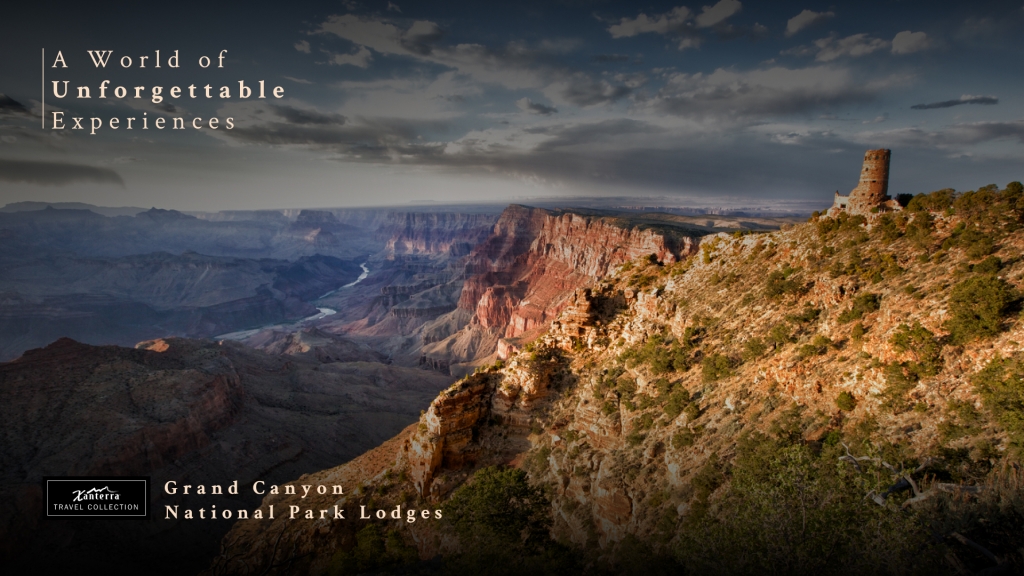






For more travel experiences to Beautiful Places on Earth™ available from Xanterra Travel Collection® and its affiliated properties, visit xanterra.com/explore.


